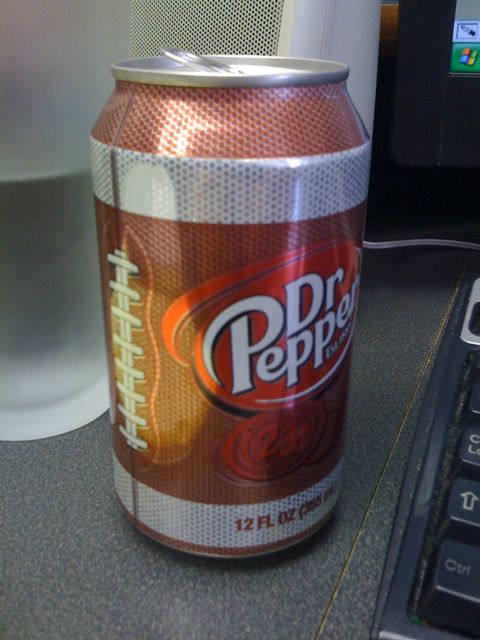Blog Archive for September 2008
Acquia Drupal: Drupal With Help
One of the major problems of the Drupal Open-Source Content Management System is that it can be hard to grasp. And despite many improvements over the last couple years, it can be very difficult without an experienced PHP developer. And finally, companies who use Drupal would like to have a company that they can call to get questions answered and help for issues beyond their knowledge. Thankfully, a new start-up from some of the biggest people in Drupal development, called Acquia, has been working hard to make sure these people are taken care of. A major step in that direction was today's accouncement of Acquia Drupal, a slightly custom version of Drupal with more features and more support options.
 Acquia Drupal is, at heart, a special distribution of Drupal. It uses Drupal's extensible installer system to bundle and install a whole bunch of commonly-used Drupal modules, most of which I have used over the years on one site or another. For a Drupal 6.x site, these modules are the most stable and feature-rich available. Those just starting out with Drupal can play around with Acquia Drupal to get a better look at some of the most common extensions and the inherent power of Drupal beyond a basic CMS. Of course, any Drupal site manager could get these from the Drupal.org site, but then you'd have to wade through thousands of modules to find the really good ones, which are handpicked here.
Acquia Drupal is, at heart, a special distribution of Drupal. It uses Drupal's extensible installer system to bundle and install a whole bunch of commonly-used Drupal modules, most of which I have used over the years on one site or another. For a Drupal 6.x site, these modules are the most stable and feature-rich available. Those just starting out with Drupal can play around with Acquia Drupal to get a better look at some of the most common extensions and the inherent power of Drupal beyond a basic CMS. Of course, any Drupal site manager could get these from the Drupal.org site, but then you'd have to wade through thousands of modules to find the really good ones, which are handpicked here.
 A new template is included that provides a nice, basic look - a bit more colorful and friendly than the current Drupal look. I alos noticed some help text throughout Acquia Drupal was a bit more verbose and helpful than the current Drupal install, which I hope will make its way back into the Drupal configuration in some form or another. I bet I will find more and more tweaks as I play with the system, and Acquia says they will be putting out patch releases every two weeks, so I expect more and more improvements on a pretty quick timeframe.
A new template is included that provides a nice, basic look - a bit more colorful and friendly than the current Drupal look. I alos noticed some help text throughout Acquia Drupal was a bit more verbose and helpful than the current Drupal install, which I hope will make its way back into the Drupal configuration in some form or another. I bet I will find more and more tweaks as I play with the system, and Acquia says they will be putting out patch releases every two weeks, so I expect more and more improvements on a pretty quick timeframe.
Acquia Drupal is not just a list of cool modules that you can use, though - it's the set of features that Acquia supports through their Acquia Support services. There are various levels of services based on the size of your site and they are priced fairly affordably for both the corporation and the non-profit who want Drupal help. The Acquia Support site includes a ticketing system and the higher-level support groups get phone support and 1-hour response times, as noted in a detailed services chart. Through the end of the year, online forum-only support and some Acquia Network services are free, as well.
All Acquia Support customers get the Acquia Network features, which are possibly some of the most intriguing features for a fairly experienced Drupal programmer like myself. Once you activate the Acquia Network, the Acquia Drupal install communicates with Acquia's server to check for any updates. A great upside to this is that they can track when your server is working correctly because the site is probably "down" at least partially when the server does not check in. Drupal users who are not so savvy can use their service to run the cron maintenance tasks required to keep a Drupal site smoothly. Also, Acquia has partnered with a spam-blocking company called Mollom that makes sure no spammy content gets posted to the site. Acquia Network even keeps track of the contents of your files, so that Acquia knows when the files of the site were modified, either on purpose or inadvertently, and can help the site administrator assess the situation. And, of course, it gives some fancy graphs that show your site changes and growth over time.
Overall, I find that Acquia Drupal is a great service for those who want support or want to check out Drupal. However, at this point, I'm not sure that I will subscribe to their support services. Maybe it's my independent spirit or my over-confidence in my own abilities, but maybe I will warm up to it over time. For now, it's a great addition to the current Drupal landscape, and I only expect Acquia's work to make Drupal and their product better over time.
The Drupal Pumpkin
This morning at work, we found small pumpkins on our desk. During our staff meeting, we were told to increase our humility by drawing on these pumpkins. After a couple minutes of thinking about it, I decided doing a pumpkin based on the Druplicon, the Drupal logo/mascot. My major disappointment was that the pumpkin did not have a small stalk at the top, but here it is:
The Downside of RSS
Here's a little story of something that's happened recently. In the end, it goes mostly to making sure that the webmaster of the sites did his homework, but maybe I'm supposed to remember things better, I don't know.
So, as I mentioned in the blog post about the ILikeAndy.com T-shirt, I enjoy Andy Osenga and his music. I've also loved reading his blog over the last couple years in addition to his music. He's one of my favorite bloggers. But what I found while writing that story was that I've not been reading his blog for the last six months!
How does this happen? Well, I've just been reading his blog via the RSS feed in my Google Reader, so I haven't been visiting his site. However, about six months ago, he got a new site, and the new site's RSS feed was not the same. Google Reader doesn't notify me of this, so I probably at first assumed that Andy was too busy to blog and then forgot about his blog completely.
The great thing is that Google Reader keeps track of what's new for me. Google doesn't usually screw up, but what happens when the webmaster forgets a little detail like that? I miss six months of content and have to spend a couple hours on a Saturday catching up. Should I be checking people's actual sites more often? I hope not - there's way too many sites that I follow via RSS to do that.
I guess the moral of the story is to make sure that you're not missing anything that's important to you on the 'net. Unless you're a webmaster, in which case, you should make sure you got your stuff together. And speaking of which, I gotta go manage some sites.
Pac-Man Hoodie
The ILikeAndy.com T-Shirt
Today's shirt is one of my favorites - the ILikeAndy.com T-shirt. Most say that my shirts are pretty unique, but this one is probably one of the most unique, mostly because it was a limited-run shirt from an independent artist. It's totally rock 'n' roll.

Andrew Osenga is an independent singer-songwriter and is the former leader of the band The Normals, everyone's favorite band from Normal, Illinois. He also currently plays as a member of Christian folk super-group Caedmon's Call, who I like to think of as the Main Street Singers of Christian music. (I won't keep the A Might Wind analogies rolling, because I think it's a bit too early to call Amy Grant and Gary Chapman the genre's Mitch and Mickey. Just to clarify, if you get all those references, you're too much of a Christian music geek, just like me.)
The shirt has an interesting history. Apparently, a couple years before the shirt was made, Andrew Osenga lost a toe while mowing the lawn. That's hardcore! And he had enough spirit to make an awesome-looking, random, "vintage" T-shirt out of it.
Half the reason I purchased this shirt is because I love supporting independent artists and I've always liked Andy's music. But, the other half is because I love innovative Internet marketing, and buying a domain like ILikeAndy.com and pointing it to your site is fun marketing. Whenever someone asks what the shirt is about, I always direct them to go to the site and check out his music - there's tons of free Andrew Osenga on there, including the free Letters To The Editor EP. So, seriously, check it out.
Football Can
My New iPhone
I've posted about the Apple iPhone before, and most of you probably knew it was only a matter of time. About 14 months ago I decided that the iPhone wasn't good enough yet and so I purchased a Palm Treo. Well, I guess that was not the best idea, because the phone started giving me problems just after the year warranty. A number of the many buttons on the Treo, including letters such as "N", "R" and "U" were not working well, such that I had to press them a couple times to even a dozen times to get them to register. Towards the end of my use of it, even the power on and off button was wearing out and I couldn't turn on my phone for a minute or two the week before. While talking to Sprint representatives seeing what they could do to get the phone fixed, I found that it would be about $200 to get it fixed (because the 1-year warranty had expired) or $200 to leave my Sprint contract.
 To be honest, I was kinda glad this happened. A number of my coworkers had purchased iPhones in the last couple months since the iPhone 3G was released, and I was envious of the abilities of their phone. Primarily, my phone really had only close to text-only web browsing, and the ability to view things in full layouts and full graphics was something I really wanted. Plus, the Palm OS is nice, had many applications written for it, and is pretty stable, but the applications being written for the iPhone are so much cooler and are written for today's computing world, not the world of yesteryear. Let's just say I was ready to upgrade, and this non-working phone was my push to get it.
To be honest, I was kinda glad this happened. A number of my coworkers had purchased iPhones in the last couple months since the iPhone 3G was released, and I was envious of the abilities of their phone. Primarily, my phone really had only close to text-only web browsing, and the ability to view things in full layouts and full graphics was something I really wanted. Plus, the Palm OS is nice, had many applications written for it, and is pretty stable, but the applications being written for the iPhone are so much cooler and are written for today's computing world, not the world of yesteryear. Let's just say I was ready to upgrade, and this non-working phone was my push to get it.
So, last Friday, I walked into the Mall of America Apple Store and picked up an iPhone. And, well, I definitely like it. It's going to be great to only have one electronic device in my pocket - no PDA phone and iPod as well. Plus, on the way home from work today, I watched a number of video podcasts on it's beautiful 3.5-inch screen. It was totally fun. Here's a couple things I've enjoyed since I got ot:
- The podcast area not only keeps track of whether you've viewed a podcast episode, but the podcast browsing page lists how long the episode is and how much time you have left. Also, it has an icon saying it's half-viewed.
- When I plugged it into the Mac, it didn't sync my e-mail content (at least I don't think so), but it did transfer my e-mail account information from Mail to my iPhone so I didn't have to even muck around in Mail settings for the iPhone.
- I haven't used it much yet, but Visual Voicemail may actually be the killer app of the iPhone. (In case you don't know, this makes your voicemail act more like an e-mail Inbox, where you can select a message from a list onscreen and then it just plays that one.)
- One of my favorite apps is the Remote app that Apple is giving away for free on the App Store. I have a desktop computer set up in the study, and if I'm across the room or even in the kitchen, I can control the music and even select new music to play right on the iPhone.
- So far, I've not been annoyed at all by AT&T's phone service. Almost every time I've looked at the phone I've had the full bars and the 3G data service. Well, outside of the major metro areas may not be as fun, but I'm not out there very often.
I will keep playing with it and I'm sure that more blog posts about functionality and cool apps that I find will be forthcoming. If you see me in the next couple weeks, feel free to ask me and I'll give you a demo.
Apple's Updated iPods
Yesterday, Apple announced some updated music-related items. They announced updated versions of all the iPods, plus some purported improvements to their iTunes software. But, even after hearing about all the announcement from all the news sources, I'm still not sure it's at all exciting. Here's the rundown:

First, there's the iPod nano. The nano is apparently thinner and more colorful than ever. The two-inch widescreen display is better than ever for viewing your music and video. The iPod nano also includes a sensor that tells if you're holding it up straight or on its side and will react to that with its updated software. Plus, with nine different, bright color options, I think these may be a hit this fall. 8GB comes at $149 and 16GB at $199. The iPod shuffle was also updated to include half of the vibrant colors introduced on the nano as well.
The iPod classic was updated to a 120GB model for $249 and the 80GB and 160GB versions are discontinued. Unfortunately for those like me that like a lot of storage space for their library, this further signals that Apple may be considering the iPod classic to be even closer to dead. I still like to carry around all my music and the iPod classic is the only one I can do that on, so I hope they don't discontinue it too soon. It's also a bit odd, in my opinion, that they did not bring the features of the iPod nano software to the iPod classic, though.
 The biggest deal they wanted to make, though, was the iPod touch. The touch is slightly thinner and a curved back like the iPhone 3G, plus it has a couple minor new features. There's a speaker included inside the iPod touch's innards, although early reports say it is not as good as the iPhone speaker. Still, it's nice to have a speaker for casual gaming or sampling songs for your friends, although dedicated speakers would be much prefered for serious listening. Also, the Nike+iPod system, which allows you to track your workouts if you buy a sensor to put in your shoe, is included. Some persons have already taken the iPod touch apart and found what looks to be a Bluetooth chip in there, so besides a working Nike+iPod it's possible that Apple will open usage of Bluetooth for more on this later.
The biggest deal they wanted to make, though, was the iPod touch. The touch is slightly thinner and a curved back like the iPhone 3G, plus it has a couple minor new features. There's a speaker included inside the iPod touch's innards, although early reports say it is not as good as the iPhone speaker. Still, it's nice to have a speaker for casual gaming or sampling songs for your friends, although dedicated speakers would be much prefered for serious listening. Also, the Nike+iPod system, which allows you to track your workouts if you buy a sensor to put in your shoe, is included. Some persons have already taken the iPod touch apart and found what looks to be a Bluetooth chip in there, so besides a working Nike+iPod it's possible that Apple will open usage of Bluetooth for more on this later.
The prices and storage capacities of the iPod touch have been updated, of course. There is an 8GB model for $229, a 16GB for $299 and a 32GB for $399. Apple, more than ever, touted the App Store with its hundreds and hundreds of applications for the iPod touch, and especially showed it off as a gaming device, which is a rather uncharacteristic move for Apple. It's well-known that Steve Jobs does not play games, really, and in the past Apple has been very lackluster in promoting their products as a gaming platform, but this presentation showed a possible new effort to push the iPod touch and iPhone as a gaming platform. Only time will tell.
The only major software feature seems cool, but in my opinion it's just snake oil. Apple's new "Genius" feature is displayed with a little atom icon just like their in-store Genius Bars and offers recommendations of related songs. First, iTunes anonymously uploads your library's data, and then you start getting Genius features. The Genius sidebar in the right side gives you songs, artists, or albums based on the songs or artists you currently have selected, and since it knows your library information, it does not list items already in your library. Also, select a song and press the Genius button on the bottom right of the screen and you get a playlist of songs from your library that are supposedly "similar" to that song. In my opinion, the Genius system doesn't really seem to be that smart, but it may get smarter. This seems to be just the same as the iTunes Store's "People who bought this also bought" database, which isn't really anything groundbreaking, but I guess it's cool to have that extended directly into your iTunes library. If you sync an iPod or iPhone with a library that has Genius enabled, the iPod or iPhone can also create Genius playlists on the fly as well.
These announcements were mostly what expected, and after finding out all there was to hear, I was a bit disappointed. The iPod nanos do look amazing mostly because of their bright colors. Nothing else was very exciting, and it makes me wonder why Apple was touting this as such a big thing. To be fair, Apple's financial people were trying to tell investors that it was nothing to get excited about, but on the other hand, Apple's PR team was saying it was going to be amazing. (I guess the investors are more the realists.)
After all these announcements, Mr. Slow and Boring himself, Jack Johnson, took the stage to lull us to sleep. After Steve Jobs woke us from our slumber to say, "Thanks for coming," we all thought this was the coolest and most amazing new products ever. Yeah, right.
The Switchfoot Tour Shirt
Today's shirt is the Switchfoot tour shirt:


It's a pretty nice shirt. I don't usually buy those shirts with all the tour dates on them, because it severely dates the shirt. However, this one was a bit better because it just lists the cities and not the dates, plus it had the coolest front of any of their shirts.
I got this shirt at last fall's St. Paul, MN stop of the Appetite for Construction tour. I remember enjoying this show alot because Relient K played for a good hour or more and it was so good that I almost forgot that I still had Switchfoot left to go. Of course, Switchfoot brought just as much excitement, variety, and rock 'n' roll as Relient K, if not more. It was a great tour and a great pairing of some of my favorite bands.
Also, it became another meetup of one of my friends, Kim, who works a lot on the inReview.net website. Kim started helping out at what was then cMusicWeb.com in 2001 by doing our first interview with Switchfoot, and she's been doing interviews ever since. She was in town to visit family last fall when the Appetite for Construction tour came through, so she joined me for the concert. It was fun to hang out and enjoy some live music again, something we hadn't done since we finally met in person in April 2006. Without Kim's constant help, there definitely wouldn't be a website.
Kim also encouraged me to get a really cool book of photos taken by one of Switchfoot's roadies, and she even introduced me to the photographer and we got it signed by them. Then, after that, i decided to go through the signing line after I found this hilarious poster and absolutely needed to get it signed:
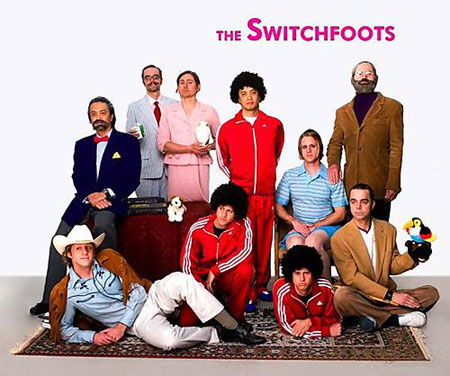
For those who have not seen Wes Anderson's The Royal Tenenbaums, this photo is a parody of a photo of the characters from that movie. Throughout the photo, each member of Switchfoot is represented one or more times. It's hilarious!