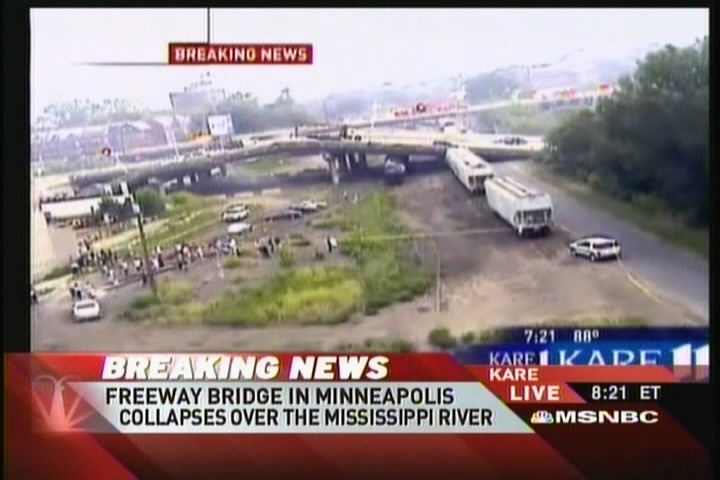Blog Archive for August 2007
How To: Plan a Trip Using Google Maps
I found some new features on Google Maps recently, so I thought I'd use a real-world example to demonstrate them. Last night I was going to leave work by biking to the light rail station, riding the light rail downtown, and then biking the rest of the way home. Before I left, though, I found out that there was a pre-season Vikings game last night. In case you didn't know, the train is packed full, and I mean really full, of drunken rednecks on the way to the Vikings game, and it's not pleasant for someone who's just trying to make his way home from a day of work. So, I thought this the perfect time to ride my bike all the way home, without any MetroTransit involved.
To get started, I put in my work and my home locations into the search box:
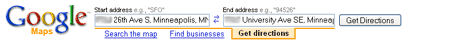
Here's what I got:
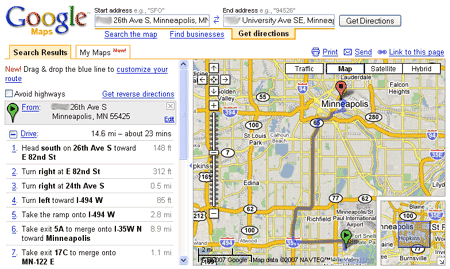
It immediately gave me a nice looking map, but it's all on major freeways. I'm not going to bike on those! However, those smart guys at Google think of almost everything, and just about then I spotted a checkbox that said, "Avoid Highways". Once I checked that, I got something more like this:
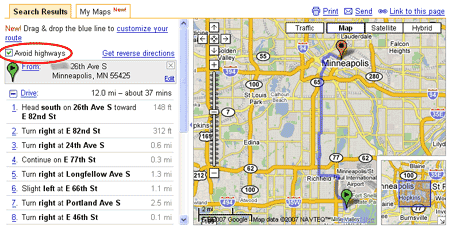
Now that's good. I can do that. I quickly looked through the roads and made sure I was familiar with them and knew where I was going. There were a couple parts in the Richfield area that I wasn't sure if I'd ever been on, but I knew it was straightforward enough that it would work. I loved the idea of taking the frontage road along 77 and taking Park Ave. through south Minneapolis, because I knew they are not too highly trafficked and that most of Park Ave. has a nice bike lane. I knew that I wanted to stop at my mailbox downtown like I usually do on Thursdays, so I wanted to see a closer look at the downtown route.
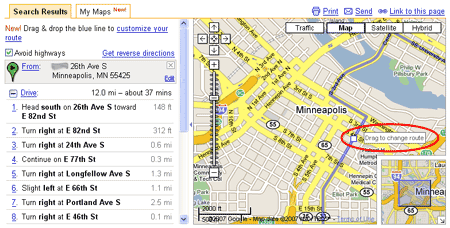
I happened to hover over the route line and a friendly note popped up saying "Drag to change route". So, I clicked on the line and dragged it over to the mailbox place. The route and directions automatically readjusted.
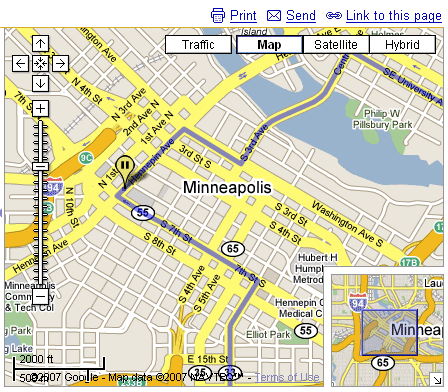
However, I've had the experience of trying to bike down 7th St. S., and I know it's congested and leaves no room for bikes. Because of experience and consulting a map of downtown bike lanes, I decided that 9th St. S. was a much better option, with a nice, dedicated bike lane on the left side of the road. So, I just clicked on the route and dragged it off of 7th St. and voila!
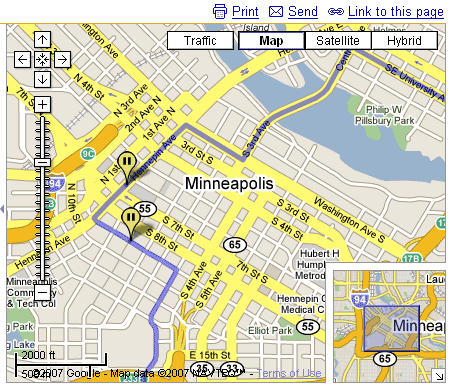
However, this was not too helpful. I didn't want to make my trip more confusing by going off Park Ave. and biking around the Convention Center. Thankfully, I just clicked on the map again and made the map route me through Park Ave. and 9th St.
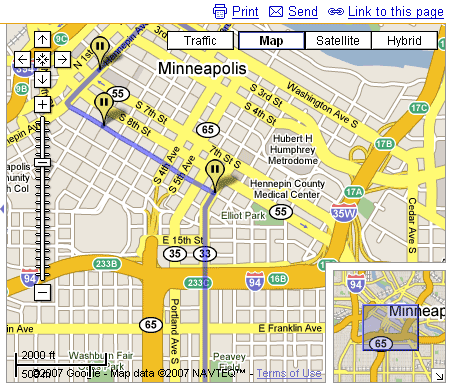
Of course, since I was running late and missing dinner anyways, I decided to make another stop for dinner. (Besides, I wouldn't want to use the 3rd Ave./Central Ave. bridge because it's got very little room for biking on the sides. I usually take the Stone Arch Bridge, which it's sad this bike/walk trail isn't even shown on Google Maps.) So, I dragged the line up to Chipotle, of course.
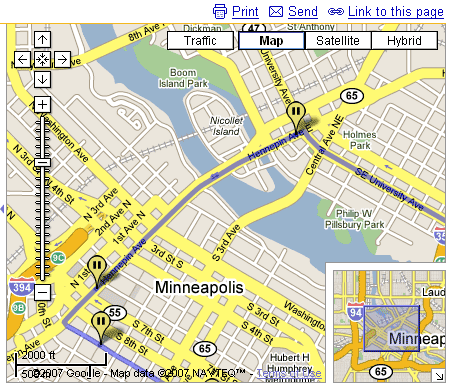
Instead of zooming out, I just clicked on "Show All Directions" and it snapped back to the full view. Also, all the stopping points (and the stopping points I made to just make sure the route was to my liking) were reflected on the turn-by-turn directions.
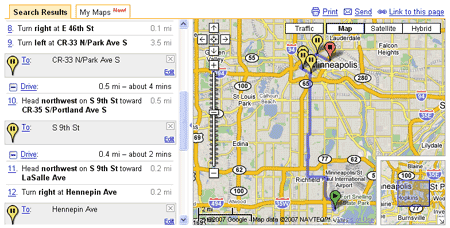
It ended up being a great 12.6 mile bike ride, and it only took 65-70 minutes, if you don't count stopping to fill a tire with air, stopping at my mailbox, and eating some Chipotle. But it was a lot of fun, and it was almost an adventure. Thanks to Google Maps, though, it made the details of where to go really easy. (No, I didn't print them out and refer to them every couple miles or anything like that - I kept them in my head.)
Who Needs Real Candles?
Geeks are all about the effect without the hard work or expense of actually doing it. I mean, I love the cool lighting effects of candles, but who wants to pay the craploads of money and worry about that wax everywhere. And, I don't know about yours, but the ones my sisters buy are really potent smelling!
 Luckily for us, ThinkGeek's helping us out. Thanks to the wonders of modern technology, you can get all the fun of candles without the hassle. Plus, you can even fool your friends. These LED Candles, while turned on via the bottom, will turn off with just a soft blow of your breath. Even cooler, though, is that they'll also turn on with just a bit of air. Now that's something fun. Plus, even better, they're just $9.99 for a six-inch wide candle! All that great look without that cinnamon smell and spending $30 at Yankee Candle Co.
Luckily for us, ThinkGeek's helping us out. Thanks to the wonders of modern technology, you can get all the fun of candles without the hassle. Plus, you can even fool your friends. These LED Candles, while turned on via the bottom, will turn off with just a soft blow of your breath. Even cooler, though, is that they'll also turn on with just a bit of air. Now that's something fun. Plus, even better, they're just $9.99 for a six-inch wide candle! All that great look without that cinnamon smell and spending $30 at Yankee Candle Co.
UPDATE: Now the candles are a couple bucks more, but they include the option to change the flame from a natural white light to a really chill blue. Fun!
MetroTransit and Safety
As an update to a previous post, I found and snapped a photo of this ad:

Now it makes sense. It's all about not getting hit by trains. It's hard for some people not to get hit when they're on tracks with flashing lights, loud bells, and a train making loud dinging noises as it approaches. I guess it's comforting to know that you should do your part to make sure the rest of the community is safe too.
3 Musketeers: Now With Mint!
No, this is not related to web stuff, but it is mint. A couple days ago I found, while perusing the local convenience store, the new 3 Musketeers Mint bar. Since 3 Musketeers is one of my favorite candy bars, I knew I had to try it. I'd say it was pretty good.
 To get the idea, take the ingredients and taste of a York Peppermint Patty and put it in the size and texture of a 3 Musketeers bar. It's a bit smaller, but it has a mint filling in that airy 3 Musketeers style. Then, of course, there's dark chocolate on the outside to hold it all together. It was tasty, although nothing really new.
To get the idea, take the ingredients and taste of a York Peppermint Patty and put it in the size and texture of a 3 Musketeers bar. It's a bit smaller, but it has a mint filling in that airy 3 Musketeers style. Then, of course, there's dark chocolate on the outside to hold it all together. It was tasty, although nothing really new.
Speaking of new, the best new candy bar as far as I can remember is the Reese's Fast Break. And also speaking of tasty, fattening foods, tomorrow is the opening of everybody's favorite waste of money, the Minnesota State Fair. Believe me, there's not many ways to drop money faster without buying a brand new computer. But dang, that deep fried 3 Musketeers on a stick was really good!
Round Three: Treo vs. iPhone
When I posted Round Two, I had only a day or two to play around with the Palm Treo 755p. But, after spending a few weeks using it, there is plenty of reasons to keep the Treo, the biggest of which, of course, is that it's much cheaper.
After a short amount of use (and installing my favorite Palm e-mail client, SnapperMail), I found that the 3G internet connection on my Palm is nice and snappy. Sure, it's not as immediate as on Comcast at home, but it's about 4-5 times faster than my old phone (which was already 2-3 times faster than dial-up). On the Treo, they even want you to pay extra to stream TV shows to your phone, but I'm not going to do that. Apparently, you can even receive calls while you're browsing the net, so there's no reason not to be online as well.
Speaking of the Internet, the larger screen and faster download times make viewing tons of stuff on the Internet not totally a painful experience. If you stick to certain parts of the Internet, mostly those designed for reading on a phone, it works really well. Otherwise, most standards-based sites are pretty good. The best part is the mobile interface for Google Reader, which means I can read the latest blog entries and news from absolutely anywhere. I love it.
The lack of Graffiti isn't the worst thing ever, although I think I'm a bit slower at typing. Otherwise, the phone has some really nice features, from the switch on the top that toggles between vibrate and ringer and a camera that I might even use a bit for some pictures on the blog. And, of course, there's always my trusty old Palm applications that I love that are all still here too.
Well, the iPhone is out for now, but that doesn't mean it will be out forever. Once Apple builds a sleek, stable OS for the system and opens it up for developers, it will probably be my next phone after the two-year agreement is over. But we'll see.
MetroTransit and Ambiguity
I was leaving the light rail platform and noticed for the third time today a new MetroTransit ad affixed to the entrance of the platform. Check it out:

Apparently it's not marketed at me, because it makes no sense. As much as I can figure, it seems they're saying that they don't have bridges that collapse. Or something. If it makes sense to you, maybe you can enlighten me.
UPDATE: Here's some new information I found.
Breaking News: Freeway Bridge Collapses Near Downtown Minneapolis
I have not yet been home, but just two hours ago the 35W bridge over the Mississippi River just two blocks from my house. At least three people are killed, according to the latest reports. Please pray for everyone in Minneapolis and anyone whose families are affected.